All-Over Printed Products Guide

Print bold. Print smart.
All-over print (AOP) products give you maximum creative freedom and a premium look. Great results start with the right file setup and expectations.
Use this guide to create designs that look sharp, print consistently, and wear beautifully.

Design for Sewing & Cutting
Every AOP garment is sewn individually. Small alignment shifts are part of professional apparel production and are not defects.
- Patterns may not line up perfectly at side seams or between front and back panels.
- Pockets, hoods, or sleeves can shift slightly during assembly.
To avoid disappointment, don’t place logos, faces, or other critical elements across seams or panel joins that would require perfect alignment.

Dark Solid Colors in AOP Printing
When it comes to all-over printing, large areas of solid color can behave very differently depending on the fabric base.
- On natural fabrics (pigment printing): Eco-friendly pigment inks sit on top of the fibers. While they’re breathable and vibrant, big blocks of dark color (like solid black) can feel stiffer and show more texture from the fabric weave. For the softest hand feel, we recommend breaking up heavy fills with lighter tones, textures, or patterns.
- On polyester fabrics (sublimation printing): Sublimation infuses the ink directly into the fibers. This means even large dark areas stay smooth, lightweight, and flexible. Solid blacks, deep navy, or other rich colors look bold and uniform — making polyester the best choice for designs with heavy dark coverage.
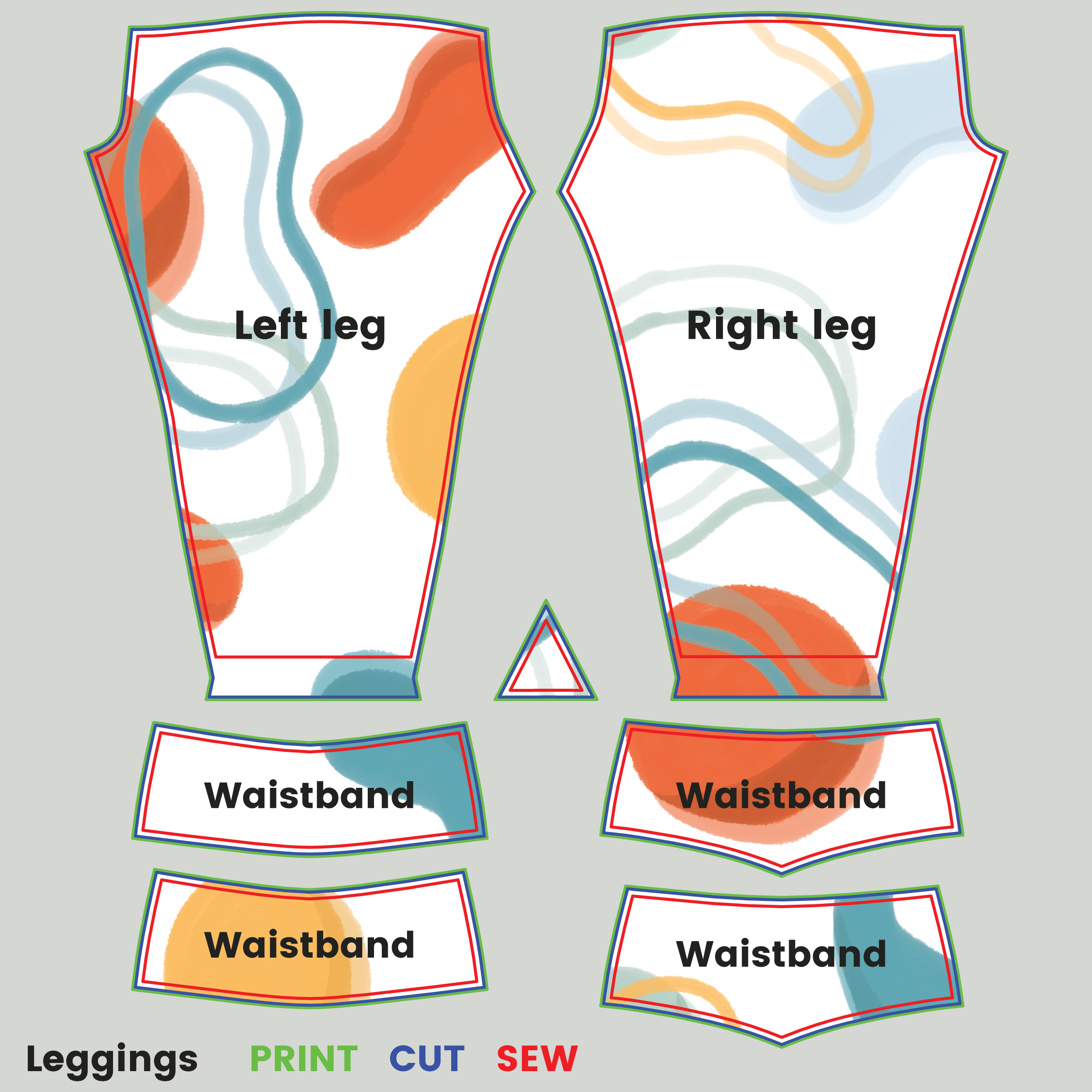
File Preparation
- Format: PNG or JPEG
- Resolution: 150 DPI minimum at full print size (300 DPI preferred)
- Color Mode: RGB
- Profile: Adobe RGB (1998)
Caspar’s customizer flags files that are too small before you order, so you can adjust confidently

Mockups & Previews
Upload your design in the Caspar customizer to see instant mockups. Use them to verify pattern scale, coverage, and how elements sit near seams.
- Check repeat quality and tiling.
- Confirm balance across front, back, and sleeves.
- Adjust scale if motifs look too large or small
Always Order a Sample First
Before launching, order a discounted sample to review color accuracy, print coverage, and fit. It’s the fastest way to fine-tune scale and placement around seams.
Evaluate color and fabric hand feel
Confirm pattern scale and coverage
Ready to build your AOP line?
Upload your pattern, generate mockups, and order a quick sample — then launch with confidence.