Fabric Printing Guide
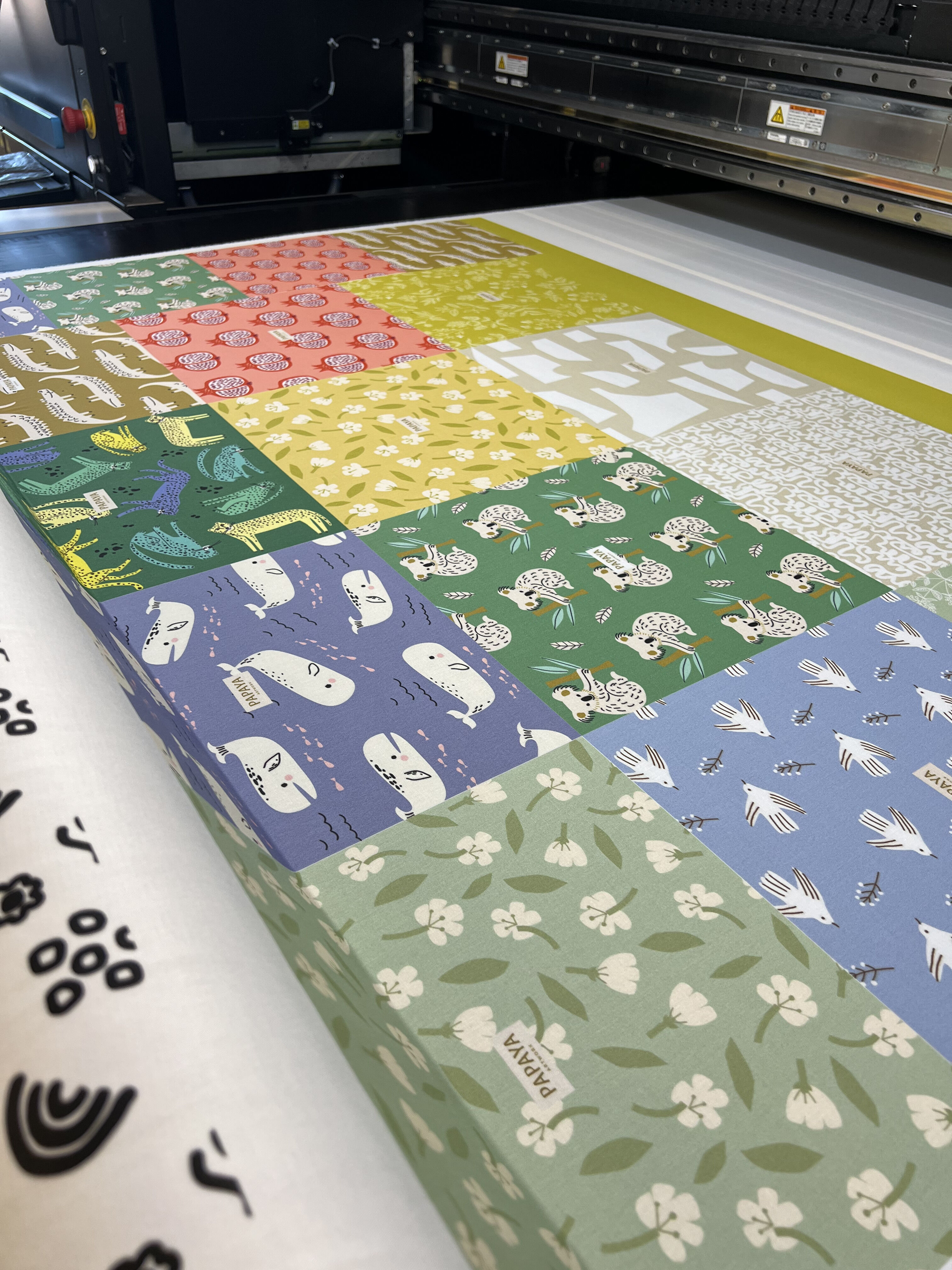
Fabric Printing Guide
At Caspar, fabrics are printed roll-to-roll using eco-friendly, advanced technology. Whether cotton, linen, or polyester, each fabric type requires its own method and setup. This guide explains how fabric printing works, how to prepare your files, and what to expect from real-world production.
Printing Process
Fabrics are unrolled, passed through the printer, and fixed with heat to set the pigment. Every fabric begins white (or nearly white). Unlike DTG printing, no white ink is applied, so any areas left white or transparent in your file will remain unprinted fabric.
Tip: Plan your designs with this in mind — “white” in your artwork = the fabric color showing through.

Color Management
Keep in mind:
- Not all fabrics are the same shade of white — weave, weight, and finish can shift how a color appears.
- The same HEX code may look different across cotton, linen, or polyester.
- To predict real results, order a color map on your chosen fabric and use the swatch HEX codes to adjust your design.
.png)
Maximum Printable Width
You can print almost anything on fabric — photo collages, paintings, sewing patterns, or repeats. The only limitation is the width of the fabric roll, which varies by fabric type.
- Each fabric has a slightly different usable width.
- A few centimeters on each edge are left unprinted to avoid lint and uneven selvedges clogging the printer.
Always design with the maximum printable width in mind to make full use of your chosen fabric.

File Preparation
- Resolution: 150–300 DPI at final size
- Format: JPG recommended; PNG also works, but transparency isn’t necessary since white/transparent = fabric color
- Max Length: 4 meters (24,000 px). Longer designs should be split into sections and arranged in the customizer.
Prepare your files at the actual scale you want printed. For example, a 20×20 cm file at 150 DPI will print exactly 20×20 cm.

Patterns
Best practices for seamless patterns:
- Ensure elements continue cleanly across all edges.
- Avoid 1px discolored or faded borders when exporting from vector to raster.
- Don’t crop tightly to the artboard — let colors bleed beyond edges to prevent visible seams.
- Choose the correct repeat type (tile, half-drop, mirror, etc.) for your intended design style.
Ready to Print Your Fabric?
Fabric texture and natural variability can cause slight differences in color and print appearance between batches. Always order a sample to check color accuracy, fabric feel, and scale before launching a collection.